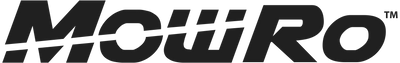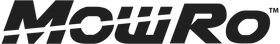Are you looking to replace the button/LCD cover on your MowRo robotic mower? Below are step-by-step instructions on how to remove and replace the cover.
Tools and Materials Needed:
- Replacement Button/LCD Cover
- Flat Head Screwdriver
Procedure
- Using a flat head screwdriver, remove the cover by pushing the cover to the right side.
- Put the screwdriver tip behind the cover's left side (where the hole is) and gently push the cover off with the screwdriver.
- Once the left side is off, remove the right side by sliding off.
- To put the new cover back on, start by sliding the hole over the notch on the right side.
- Press the cover to the right side as far as possible.
- Move the hole on the left side of the cover over the notch on the right side - it will slide through and your cover is now installed.
Did this answer your questions?
Thank you for your feedback